Another great release from Eclipse this year with 23 simultaneous projects. I was little bit confused as to 23 vs 24 projects; these two numbers are hovering in different sources. Never the less, i am happy to download and play with the Release. Indeed, i was really happy and delighted to see my association with Eclipse – as a user and application developer, even though i would love to be a commiter – and the way we have been improving year-by-year.
Some of the very obvious features, i have been using from the day one.
Search Feature
Improvements in the Search feature are awesome. I specially like the detailed list of occurrences. Prior to 3.4 / Ganymede, i had to move quickly to the code segments that has the search keys. But now, with the detailed list view, i know exactly where i want to go.
Bread Crumbs in Java Editor
This was only available to some of the Web 2.0 style IDEs and Web sites. I am glad that we have this features with the JDT. Even though i have not checked, if i can re-use this Bread-Crumbs widget. At the development time, i really get a good view of the hierarchy. Remember that many of the developers would be editing the source files in the Full Screen Mode (Ctrl + M), if you need to edit or jump to another file, we often minimize, navigate and then again go back to the Full screen mode.With bread crumbs, this is so easy.
“dropins” folder
This is super cool. Prior to this release, i used to either manually/automatically copy the plugins and features into the eclipse directories or provide links to the 3rd party or custom plugins. With the “dropins” folder, its as simple as just DROPPING the custom or 3rd party plugins in the “dropins” folder. How cool is that.
New Projects and Working Sets
WorkingSets are very useful when working with multiple projects. Prior to 3.4, project can be added to a workingSet only after creating it. But with Ganymede , its possible to add a project to a working set at the time of creating it.
Enhanced Java Problem and Doc Hovers
When looking at the JavaDocs by hovering on some of the used or to be used APIs, i was tired of pressing F2 for a full view. Now Ganymede supports this EASILY by just moving the mouse over the Hovers. Quick fix also gives enhanced hover. This could prove to be useful some times.
Quick Assists
I personally feel this is a cool feature, as some of the refactoring features are combined in to the Quick Assists ( Ctrl+1 ). Instead of remembering the the Short Cuts, its easy to remember Quick Assist and luckily its context sensitive.
Read-Write Occurances
This is one feature that is small yet powerful. Once the source file is large enough, its difficult to know which methods are reading and writing a particular instance variable. This features ( Alt+Shift+O ) is very useful in this respect. It shows occurrences of reads and writes in different colors.
Arrange src elements from Outline View
This has been my long time wish to have this feature. Many times while coding, i have methods so randomly written that its time consuming to arrange them in the order (like all the Public, Protected, Private, Utility Methods, Class Helper Methods, etc…). This feature works like magic, just drag-and-drop the src elements in the outline view and the src code elements are automatically arranged.
Does anyone see that the BreadCrumbs View, Package View and Outline View are showing the elements in a different sorting order.
Debug Hover
During debug, the variable values are viewed either by Ctrl + Shift + I or with the context menu. With the Ganymede enhancement, the Mouse hover would show the variable values. This is real cool.
And Finally…….
Provisioning aka p2
The greatest thing that can happen to an Eclipse Developer and Eclipse User. For Non-Eclipse and Non-IDE users, it was difficult to chose the required plugins, their dependencies, nearest download site and then download and install. With the help of p2 this is made simple. Really SIMPLE. p2 would automatically detect the dependencies and the nearest site and then download it for you. You could also set the automatic updates for a particular plugin/feature.
I have not yet digged into all the features of p2, but i am sure there are ore features than i know.
Its so easy to browse the available software and then download it without worrying about the dependencies.
Automatic updates are possible from the Preference Page.
All in all, i am enjoying my time with Ganymede. I am sure that the ECF is one more exciting project that got released. But i have not got the time to play with it yet. I have seen one video that Ian shared. Its awesome.
Thanks to all those developers and the organizations behind them. Long live Eclipse.
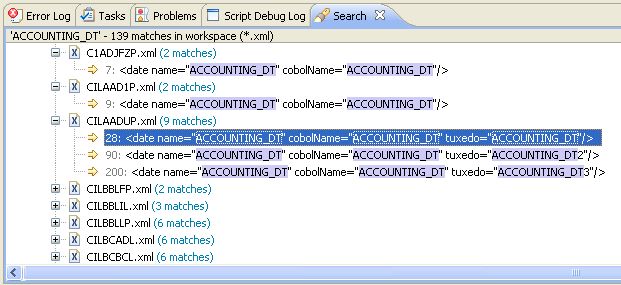


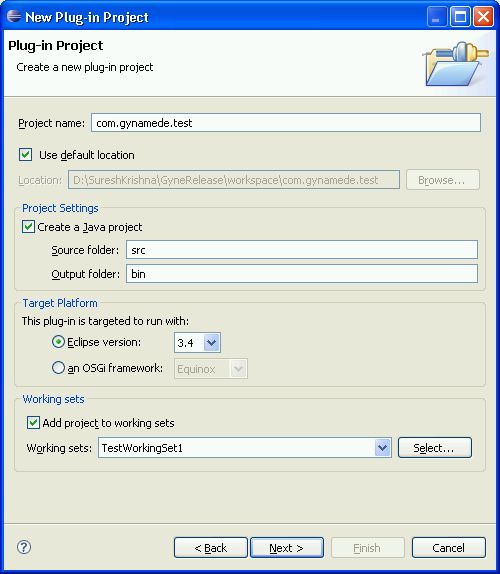


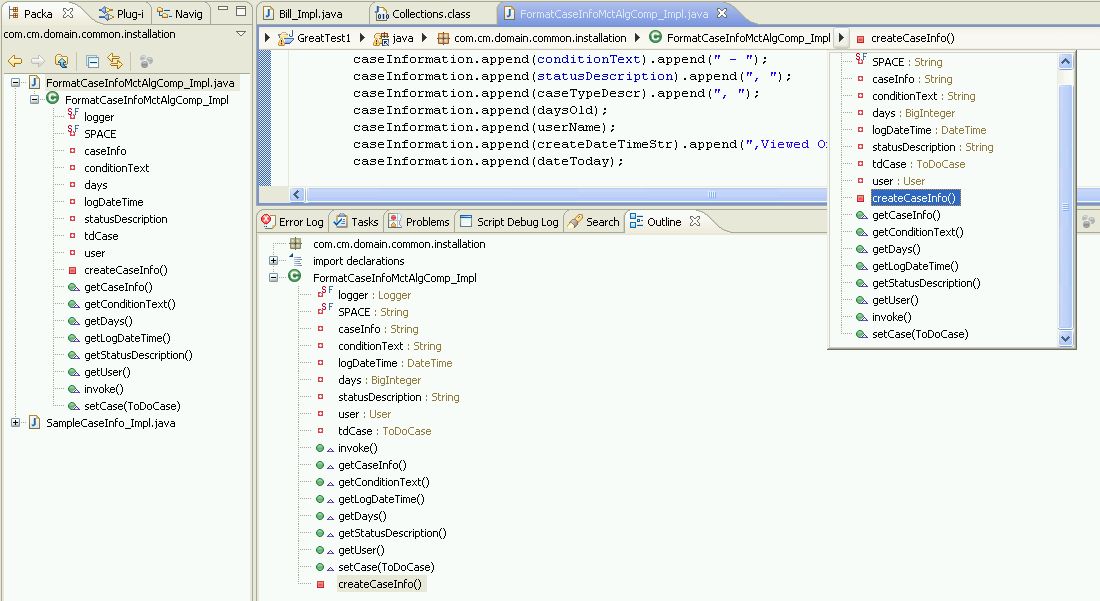



Good list, however, i want to throw in a thought: the things you listed are all more or less improvements to existing features. In my book, the real winner is the ECF project with their new collaborative shared editor (Cola). Other projects either don’t work well or charge a lot of money for this feature (for example, subethaedit). It is certainly not perfect yet, but it is working fairly well and is a good foundation to build something _really_ great. So my vote for the best new feature in Ganymede goes to ECF. I can just recommend anyone to grab a friend, a couple of XMPP accounts on a well working server and check this out:
http://wiki.eclipse.org/DocShare_Plugin
Note: not all Jabber servers work well by the way – some introduce huge latencies.
Oh well, just read the last sentence after typing the comment. Then just take the time to check it out 😉
Pingback: Eclipse Ganymede Release « Sciology = Science + Technology
Good list, but don’t forget the shortcomings (in the spirit of making this product still better).
1. Memory hog, well between europa and ganymede eclipse has become noticeably slower, in fact most of the developers i meet with have decided not to move to ganymede because of this, even with XP (reduced OS memory footprint) eclipse 3.4 is become extremely slow.
2. Updates : Even with the rewrite or whatever its still dysfunctional, choosing the required feature still drives people nuts because incompatibility of dependencies. All design patterns are useless if you cant come up with simple usability.
@Chris
Ganymede is WAY better for me. Given that I only have 640MB available on my primary dev laptop, I’ve been really happily surprised about hwo much better it works on my comp. I’ve been toiling through europa with 3.3 and watching it get to the point where I have to shut it down and restart only to watch it quickly get back up to 330+MB or so. For me Ganymede stays in a well-behaved zone of 150-200 or so and operates much faster.
Personally I think they worked magic. Good job Eclipse team!
The breadcrumb has been there for some time in Intelli J.
This is the best IDE I have ever seen for Development/Refactoring.