There are numerous processes that recide in my Vista machine and it’s unfortunate that sometimes i could not kill the process from the services window. Very often i get a message that i can not kill the process and i should ask administrator. Recently i have seen a hit on the performance on my system and i explored a bit to see how i can stop the unwanted process and found a way to do it.
Go to the control panel -> administrative tools -> system configuration.
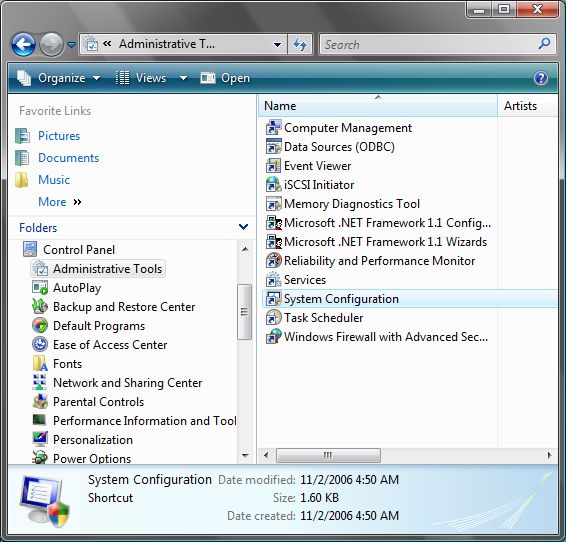
Once you are in the System Configuration, select or deselect the process that you don’t need at the start up. Be sure that you know what you are doing.
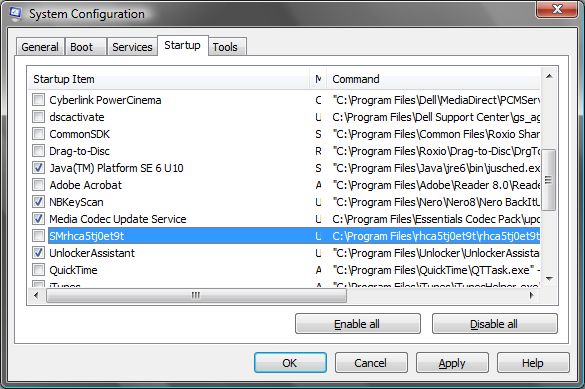
Looks like you need a virus scanner, or AdAware or something like that. Yikes.
You definitely need rootkit scanner and remover.
Step one, open up the adminitratitive interface, step two, disable things at random until your computer doesn’t work, step three reinstall Vista
1. Press Windows Key + R
2. Type msconfig
For me it gives the same result. But more simple.