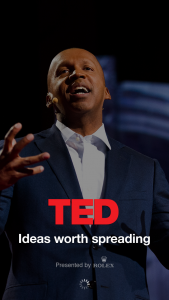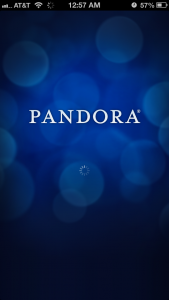In this “mobility byte”, we will discuss a common practice to provide the “launch screen” to your Apps. Responsive UI is the core characteristic of any successful Mobile App. Most Apps when launched usually updates piece of data and then update UI. This is usually an expensive process to get the data from the servers, cache it on the device and update the UI.
The exception to this are the Apps that uses the data stored on the device. Such examples could be “Photos”, “Contacts” and “Phone”. These Apps completely utilize the local storage and usually there is no data or processing to be done on the cloud servers.
Needless to say, all the Mobile App designers struggle to strike a balance between presenting “right amount of data” vs. “being responsive” with UI updates and navigation. Based on the data and UI interactions, the Apps can be broadly classified as below…
- News Feed Apps (Facebook, Google+, Twitter, BuzzFeed, Tumbler, …)
- Search/Discovery Apps (Music Apps, Video Apps, Travel Apps, …)
- Data Entry Apps (Enterprise Apps, Assets, Tasks, Work Orders, …)
- Shopping Apps (Amazon, Walmart, CVS, Walgreens, …)
- Background Apps (“Clock/Alarm”, RunKeeper, Nike Runnig, …)
- Disconnected Apps (Photo, Contacts, Games, Compass, …)
On the launch of an App, when it needs to connect to servers, load data and update UI, its a common practice to have the launch screens and provide a “progress bar” or “spin wheel”. This has the advantage that it provides a way to provide branding as well as provide the feedback to the end user.
Below are some examples of the launch screens from popular mobile Apps.