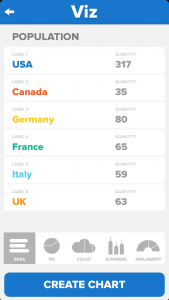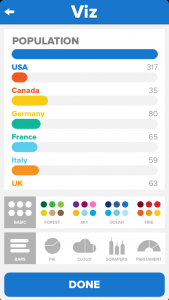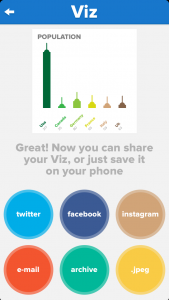I am always looking for iOS apps that are simple, elegant and helpful. In the last two decades we have seen the mainframe and desktop computing focused on business functionality. The focus was more on providing the functionality and market distinction was made on how quick and deep features were developed. In the last decade we have seen the focused moved from backend to frontend representation with a flurry of rich internet applications, Web2.0, and mobile optimized sites. Now is the time every business has “mobile first” strategy on their roadmap (Of course this means different things for different people and that’s OK). Especially the introduction of the iOS 7 revolutionized not only the mobile industry but also the web design philosophy. These days we see more of flat design websites.
As a strong believer of the mobile technology and its profound influence on the personal and business life, I started the Enterprise Mobility Bytes series to talk about some guidelines and trends in the enterprise app industry. Now, going forward, I plan to additionally focus on the good Mobile App designs. Of course, a good place to look for the best Apps is still the Apple Design Awards but the idea is there are many Apps that do not make to awards but still worth talking about. In this article I will be reviewing the Viz App.
Viz is a paid app that is focused on ONLY one usecase and does it really well. Create simple charts very quickly and share it either on device or on the social media. That said, the app provides a fun, simple and useful way to create and share the charts.
I liked the fun, warm and inviting colors at the launch screen and throughout the app. They did a good job in providing the simple labels to create the data sets and then simply select the chart type to create the chart. You can select one of several predefined color combinations. Finally, you can share it on twitter, facebook, instagram, e-mail, or save it to camera roll.
What’s nice about this App:
- A simplistic design that is very appropriate for mobile usage.
- Fun, warm and inviting colors on all app screens.
- A very subtle animation of controls and audio prompts.
- Social integration.
- Focuses on one usecase and does it nice.
Till next time, Enjoy!
Note : This is my personal website/blog. Nothing on this site represents views of my previous, present or future employers.